Spring 2008, Tuesdays 6:30 - 9pm
Jeff Feddersen
Course Description
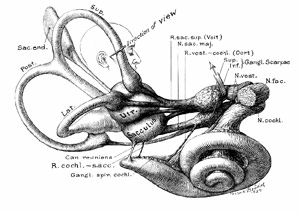 [H79.2436.01] This course introduces the student to an array of
critical and practical frameworks for creating technologically-based
audio works. Drawing from an inclusive perspective of technology and
sound throughout history, the coursework is based on in-depth dissections
of specific tools, compositions, instruments and installations. Hands-on
work is enriched with an equal component of critical reading and discussion.
Outside of class students will maintain an audio "sketchbook" with
which they will exhibit working knowledge of a range of concepts through
the execution of small, simple exercises. Students are expected to be
conversant in at least one digital audio platform such as Max/MSP, csound,
pd, JSyn, or equivalent, and to be familiar with fundamentals of digital
audio as covered in Digital Sound Lab (H79.2266).
[H79.2436.01] This course introduces the student to an array of
critical and practical frameworks for creating technologically-based
audio works. Drawing from an inclusive perspective of technology and
sound throughout history, the coursework is based on in-depth dissections
of specific tools, compositions, instruments and installations. Hands-on
work is enriched with an equal component of critical reading and discussion.
Outside of class students will maintain an audio "sketchbook" with
which they will exhibit working knowledge of a range of concepts through
the execution of small, simple exercises. Students are expected to be
conversant in at least one digital audio platform such as Max/MSP, csound,
pd, JSyn, or equivalent, and to be familiar with fundamentals of digital
audio as covered in Digital Sound Lab (H79.2266).
Contact: jfeddersen [at] gmail [dot] com
Office Hours: Tuesdays and Wednesdays, 4:45-6:15pm
Goals
1. To gain skills in understanding, generating and manipulating sound at a fundamental level.
2. To generate a large body of audio sketches.
3. To develop an appreciation of the history of technology in sound generation.
Coursework
Sketchbooks [40%]
The majority of the work in this class will take the form of short, simple audio sketches. Each student will execute 100 or more during the course of the semester. A sketch can be as short as a second (or less) of sound. In these exercises we emphasize quantity - the goal is to generate as many ideas as possible, while bypassing our natural tendency to analyze and critique ourselves. The sketches are a way of getting our hands around the concepts that arise in class. Class time and out-of-class channels will focus on the presentation, discussion and analysis of the ideas and sounds generated from the coursework. The final form of the sketchbook will be a set of mp3-encoded audio files kept online and syndicated via RSS (for notes on this see this online tutorial).
Annotated Listening / Listen Out / Listen Down [20%]
Students will be asked to keep a journal of listening exercises to be discussed in class. Further details for these assignments will be posted in the syllabus.
Starting in the second week students will present carefully curated listening material for the class - Annotated Listening. Students will prepare short samples from at least five sources of music or sound art, lasting in total no more than 15 minutes (including your commentary). The material should connect with the general topic of this class, and the student will lead a discussion regarding the material. This should be more in depth than "I rolled out of bed and this was on my iPod", but that said, you shouldn't need to do lots of research for this. Present something that you already know well and from which you think the class may benefit, and spend some time beforehand preparing your thoughts on what ties your selection together thematically and makes it of interest to your classmates.
Weekly Participation [40%]
Your active and engaged participation in the course is vital. Readings, activities and additional materials will be discussed in each class, and you should be prepared and familiar with the topics at hand.
Tools
The class takes as its premise the idea that a flexible, digital audio tool allows us to examine sound in a unique way, by implementing any idea about sound that might occur to us as a computer program. This is an incredibly powerful state of affairs, and relatively recent to the world of personal computing! Take advantage of it.
Important: Traditional instruments, and even electronic (analog or digital) synthesizers, do not qualify as tools for this class, as they are insufficiently flexible to allow this. Neither do audio editing and sequencing tools (ProTools, Logic, etc.) per se: those lack the programmability that is essential to tools appropriate for this class. While either instruments or editing tools may be useful for generating or arranging content in this class, they cannot be the primary tool used for coursework.
This class does not focus on the mechanics of specific applications or tools. You should choose an environment that you are comfortable working in and learning about with which to implement the concepts addressed in class. Following are a few of the obvious choices, but anything that can generate audio digitally and programmatically is fair game in this class and is encouraged. Pretty much any language could do it; even Perl can write data to a text file that could be played as a sound file. Working with the Arduino could be an interesting challenge - it's up to you.
Max/MSP - Graphical programming language from Cycling 74. Probably the best overall package, offering powerful MIDI, digital audio, and video processing (via Jitter), strong support at ITP, extremely easy installation and relative ease of use, cross platform. Downside is its price tag, compared to the other options, all free, but ITP has a lot of licenses. Examples in class will be in Max.
Java/JSyn - A Java API for developing audio applications. Cross-platform, and the basics are free; graphical, Max-like GUI editor ("Wire") costs but is available at ITP.
Proce55ing/Sonia - Sonia is to Processing as JSyn is to Java, by ITP's Amit Pitaru.
Pd - A free, open source, cross-platform program similar to Max/MSP, from its creator Miller Puckette.
cSound - Text-language similar to C. Orchestra files describe instruments, which can be any digital audio process; score files coordinate instruments into a sequence of events. Compile the orchestra and score and you end up with an audio file. Pretty low level and arcane at times, with an architecture heavily influenced by old-school electronic music terminology. But there's a large community, with lots of online examples and downloads, and its free.
portAudio - another free, cross-platform tool, portAudio is a C library that allows you to incorporate real-time digital audio easily into your C projects if you're so inclined. As low as you'll get.
Other Tools - The list above by no means covers every conceivable tool that would be appropriate for this class. However, because of the difficulty (especially for musicians, it seems) of selecting a truly programmable tool (as opposed to an instrument or editor), if you'd like to use something not on this list, you must OK it with me first.
Readings
There is no text book for the course. Reading materials will be assigned throughout the semester, with details provided in the syllabus. The following list is a good starting point for people interested in the subject.
The Computer Music Tutorial, Curtis Roads, MIT Press. This is the best reference I've encountered for technology and audio. Although its quite detailed and deep, material is presented in an accessible way, with extremely thorough diagrams, illustrations, and references. Over 1000 pages long, it could be studied for a lifetime. Many of our readings are drawn from here.
The CSound Book, Richard Boulanger ed., MIT Press. This collection of essays from a number of authors offers many insights and angles for understanding sound. All the examples are in the cSound language, but the text is of general interest due to its broad range and excellent quality.
Musical Instrument Design, Bart Hopkin, See Sharp Press. Although this book in no way addresses digital technology, it is a superb reference for the way sound is made in the physical world, grounded by its purpose as an encyclopedia of instrument design principles. Offers a thorough understanding of the acoustic principles of all major classes of instruments.
New Directions in Music, David Cope, Waveland Press. A comprehensive look at twentieth-century classical music. The author created the Experiments in Musical Intelligence (EMI) program, which several years ago was notorious for imitating the style of classical composers.
The Computer Music Journal and Leonardo Music Journal, MIT Press. Excellent academic journals regarding technology and sound. Note: These and other journals are available online from Bobst or any computer using NYU as a proxy server.
Wiki
A wiki will be available for the class, where you may post pages for your annotated listenings, RSS sketchbook feeds, etc.
Archive
Here are previous syllabi from Fall 2003, Spring 2004, and Spring 2005.